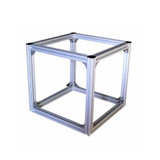Lighthouse - Beginners Soldering kit
Lighthouse - Beginners Soldering Kit - Assembly Guide

First of all you need to check the contents of the kit you should have the following:
Kit contains:
- 1 x 220-ohm resistor ( Red, Red, Black)
- 1 x 82k ohm resistor (Grey, Red, Orange)
- 2 x 220k ohm resistors (Red, Red, Yellow)
- 2 x Diodes
- 1 x Power switch
- 1 x CR2032 battery holder (battery not included)
- 2 x Capacitors
- 1 x Lighthouse PCB
- 1 x Stand PCB
- 1 x White LED
You will also need a soldering iron, solder, flush cutters for snipping off the legs of the components, and eye protection.
Step one:
We want to start by placing the components with the least height first, so in this case, it's the resistors. As you can see the lighthouse has the resistor values printed on the back of the board. Resistors aren't polarised so it doesn't matter which way around they go. It's very important you get the correct resistor in the correct place, pay super close attention to the colour bands.
220 Ohm

220k Ohm

82k Ohm

Once you have placed the resistors through the holes, bend the legs slightly to hold them in place then solder them to the board. To solder them first tin your iron (apply a little solder to the end of the tip.) Next place the edge of the tip of the iron on the solder pad so that it is also touching the leg of the component.



One you've soldered all of the resistors you need to trim the legs down. Using the flush cutters position them as shown below.

Carefully snip the legs off, you may want to hold the end of the leg gently with one finger so they don't go flying off across the room!

Your board should now look like this:

Step three:
Now we want to solder on the LED. You'll notice that the LED has one leg longer than the other, this is the positive leg and needs to be aligned with the + on the board. When placing the LED, don't set it all the way down - you need to bend it up 90 Degrees so it sits in the space provided. Once you have placed it correctly solder it in place then place the transistors. These are the black D-shaped components. The image on the back of the board shows which way the around they should go. Once these are soldered and the legs trimmed it should look something like this:

Step Four:
Now we want to solder the capacitors in place. These are the round metal cylinders. These are polarised which means they need to go a certain way around. If you look at the side of them you will see one side has a minus printed on it.
The leg at that side is the negative and the longer leg is the positive. The positive legs should be aligned to the middle of the board, like this:

Now they are in position solder them up and trim the legs and your lighthouse should look like this:

Step Five:
Now for the battery holder!
If you look at the circle on the back you can see it has one hole inside it and another just above it, this shows you what way around the holder needs to be placed. Once placed, solder it up and trim any excess and it should look like this:

Step Six:
We now need the power switch, don't worry about which way round this goes, simply pop it in the holes at the bottom, solder it up and trim the pins and it should look like this:
Proto-PIC-soldering-tutorial-lighthouse-step-1

Step Seven:
Finally we're almost done! now all you need to do is slot the base into the bottom of the lighthouse and solder the two together. Soldering one or two joins should be more than enough to keep it together. When soldering it lay the whole thing on it's side and solder them like this:
Proto-PIC-soldering-tutorial-lighthouse-step-1

Now that's done it should look like this:
Now simply pop the battery in to the holder and switch it on! you now have a magnificent flashing light house, well done!
Did it not work?
The first thing to check is that all of the points are properly soldered, next check that you have the resistors in the correct place. Still not working? is the battery charged? and the correct way around? (writing facing up) . Also check the transistors are facing the correct way, the round side facing down, and that the Capacitors are aligned with the minus showing on the outer edges. Finally is the LED the correct way around?
Tried everything and still can get it to work? contact our technical support by email along with a picture of the board to technical@proto-pic.co.uk
Recent Posts
-
What is Ohm's Law?
Are you curious about how electricity works? Let me introduce you to a very important concept i …9th Mar 2023 -
How do I control a central heating system using an Arduino
To control a heating system using an Arduino, you will need to write a sketch (program) that impleme …7th Feb 2023 -
The Versatility of Slotted Aluminium Extrusions: From Robotics to Camper Van Renovations
In today's ever-evolving world, the need for versatile and adaptable building materials is greater t …25th Jan 2023