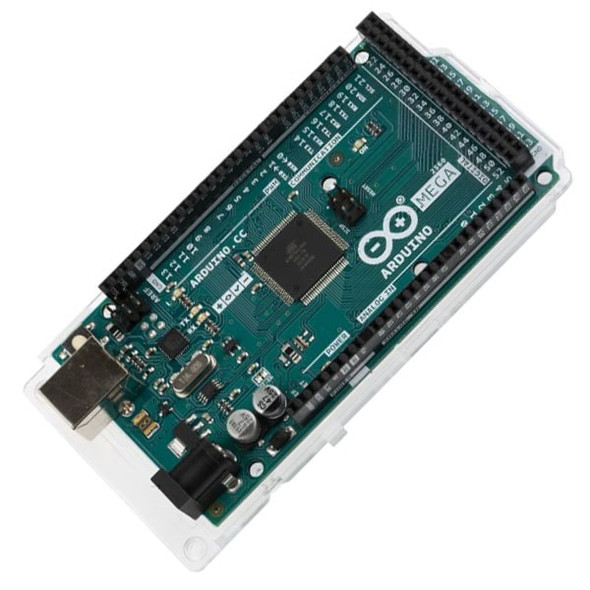Description
Arduino Uno R3 (Revision 3) Microcontroller Board - A000066
The Arduino Uno R3 is a microcontroller board based on the ATmega328. It has 14 digital input/output pins (of which 6 can be used as Pulse Width Modulation (PWM) outputs), 6 analog inputs, a 16 MHz crystal oscillator, a USB connection, a DC power jack, an ICSP header, and a reset button. It contains everything needed to support the microcontroller; simply connect it to a computer with a USB cable or power it with an AC-to-DC adapter or battery to get started.
We stock a wide range of plug-in accessory boards (shields), to enable most circuits to be built within minutes.
The Uno differs from all preceding boards in that it does not use the FTDI USB-to-serial driver chip. Instead, it features the Atmega16U2 which is configured as a USB-to-serial converter.
Revision 2 of the Uno board has a resistor pulling the 8U2 HWB line to ground, making it easier to put into Device Firmware Update (DFU) mode.
Revision 3 of the board has the following new features:
- 1.0 pinout: added SDA and SCL pins that are near to the AREF pin and two other new pins placed near to the RESET pin, the IOREF that allow the shields to adapt to the voltage provided from the board. Shields will be compatible both with the board that uses the AVR, which operate with 5V, and with the Arduino Due which operates with 3.3V. The second one is a not connected pin, that is reserved for future purposes.
- Stronger RESET circuit.
- Atmega 16U2 replace the 8U2.
Specifications:
- Microcontroller: ATmega328
- Operating Voltage: 5V
- Input Voltage (recommended): 7-12V
- Input Voltage (limits): 6-20V
- Digital I/O Pins: 14 (of which 6 provide PWM output)
- Analog Input Pins: 6
- DC Current per I/O Pin: 40 mA
- DC Current for 3.3V Pin: 50 mA
- Flash Memory: 32 KB (ATmega328) of which 0.5 KB used by bootloader
- SRAM: 2 KB (ATmega328)
- EEPROM: 1 KB (ATmega328)
- Clock Speed: 16 MHz
On our YouTube Channel you will find a range of interesting video tutorials. They cover a wide use of Arduino Uno R3 features such as Pulse Width Modulation (PWM), Real-Time Clock (RTC), RGB LED, Serial Monitor, Stepper Motor, Thermal Array, RFID, Data logging, and many more.
28 Reviews
-
Title of review 464
I've been using Arduino's for years, and the latest addition of the markings on the pin-headers themselves is just an extra bonus. The Uno has always been a flexible and reliable piece of kit for me and has been part of many of my projects.
-
Title of review 463
I am a programmer but have no Arduino or electronics experience. I can however follow a wire diagram. i was persuaded by a friend to buy an Arduino to help him code for a project.The service by proto-pic was exceptional. T
-
Title of review 462
Packaging superb, service superb.
-
Title of review 461
A handy piece of hardware that I stumbled upon by accident whilst designing and building a Quiz Night Buzzer Kit complete with Bells, Whistles and Lights.The service was prompt and efficient, the Motherboard arrived, undamaged thanks to the secure packaging
-
Title of review 460
Love the Arduino. I use these with children along with a version of Scratch. Clear numbering, easy to connect up and looks good as well.
-
Title of review 459
Bought this to use with a music shield and it came 2 day later in a study plastic case to protect it in the post. Great service and price!Arduino itself looks well made and I haven't found any problems with it yet! There is loads of stuff on the web
-
Title of review 458
I bought the Arduino to use in conjuction with a shield that I bought from BackyardBrains.com. I'm having great fun and have used this to show students how I can drive a stepper motor with nerve signals from my hand.
-
Title of review 457
Very pleased with the items I purchased and the speed of delivery. Also impressed with the range of components available.
-
Title of review 456
Although I have some programming experience (from 20 years ago) I had no experience of using a micro controller. But the Arduino online documentation and support community made it easy to get started. I only had to plug in power and USB and the Uno was running
-
Title of review 455
What a fun self-contained product. Already made a beer fermentation controller and anti-boilover controller.