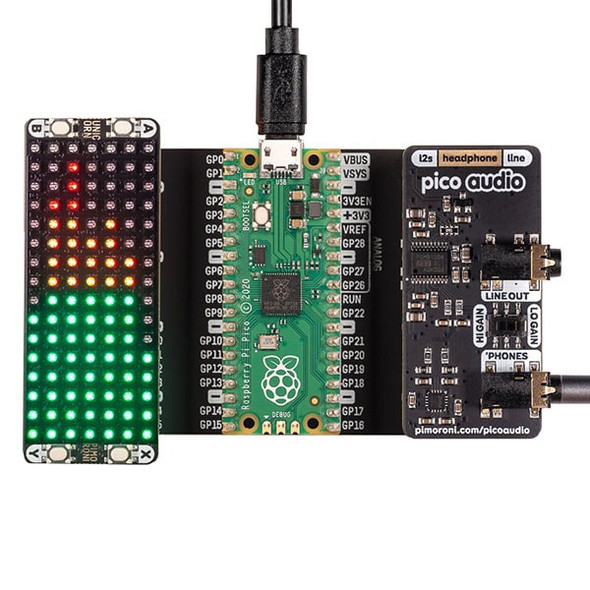Description
Pico Audio Pack - addon for Raspberry Pi Pico
Make some noise with this high-quality stereo I2S audio add-on board for your Raspberry Pi Pico, with amplified headphones and unamplified line-level outputs!
Pico Audio Pack uses its PCM5100A DAC to output up to 32-bit, 384KHz stereo audio along with its 3.5mm line-out connector, ready for plugging into an external amplifier or powered speakers. If you're after something a little louder for your ears, it can also pump out amplified stereo audio from its 3.5mm headphone jack.
You could generate interesting noises with code on your Pico to output into a lo-fi synth, or hook your Pico up to another device and use it as a custom USB sound card.
Pico Audio Pack Features:
- PCM5100A stereo DAC (datasheet)
- PAM8908JER stereo headphone amp (datasheet)
- 3.5mm stereo headphone jack connector
- 3.5mm stereo line out jack connector
- Switch to adjust headphone amp gain (low/high)
- Pre-soldered female headers for attaching to Pico
- Compatible with Raspberry Pi Pico
- Fully assembled
- No soldering required (as long as your Pico has header pins attached).
- Dimensions: approx 53mm x 29mm x 11mm (L x W x H, including headers and audio jacks)
- Programmable with C/C++
The labels on the underside of Pico Audio will show you which way round to plug it into your Pico - just match up the USB port with the markings on the board.
Pico Audio Pack Pinout:
Pico Audio Pack provides a high-quality stereo DAC that uses I2S_DATA, I2S_BCK, and I2S_LRCK to receive audio data.
We also offer a MUTE pin which can be used to silence the output.
You can use Pico Audio Pack with the I2S audio examples provided by Raspberry Pi in their experimental examples (usb_sound_card and sine_wave_i2s). You'll need to #define PICO_AUDIO_I2S_DATA_PIN and PICO_AUDIO_I2S_CLOCK_PIN_BASE to 9 and 10 respectively to tell the examples which pins are being used for the audio data.
Pico Audio Pack Documents:
- PAM8908JER (Datasheet)
- PCM5100A (Datasheet)
Pico Audio Pack Notes:
- Pico Audio Pack only currently works with the C/C++ Pico SDK! We have Micro Python support planned but it is not available yet.
- A Raspberry Pi Pico is not included - click here if you'd like to buy one!
- Your Pico will need to have male headers soldered to it (with the pins pointing downwards) to attach to our add-on boards.