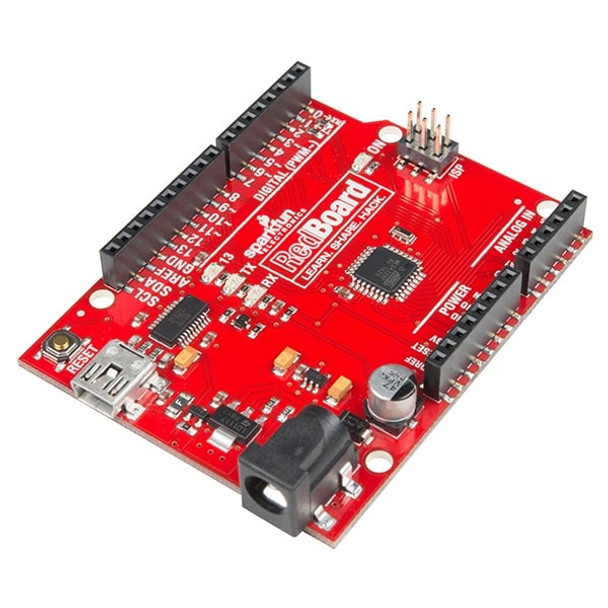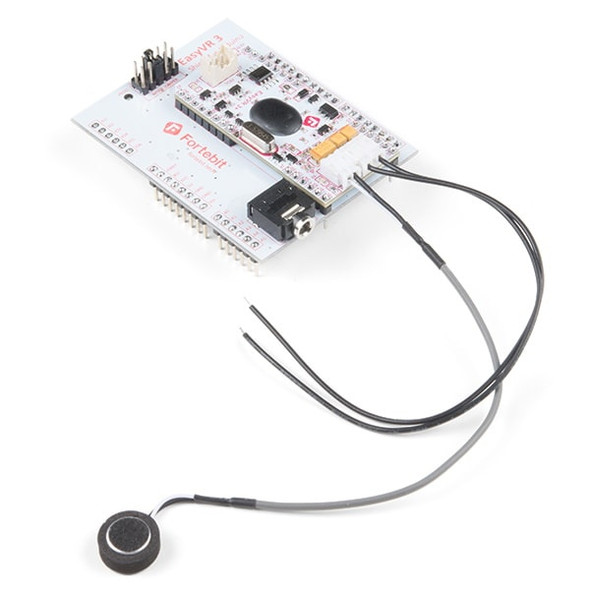Description
RedBoard - Programmed with Arduino - SparkFun DEV-13975 perfect for Arduino projects!
We use many Arduinos and we're always looking for the simplest, most stable one. Each board is a bit different and no one board has everything we want, so we decided to make our own version that combines all our favorite features. The SparkFun RedBoard combines the simplicity of the UNO's Optiboot bootloader (which is used in the Pro series), the stability of the FTDI (which we all missed after the Duemilanove was discontinued), and the R3 shield compatibility of the latest Arduino UNO R3.
The RedBoard can be programmed over a USB Mini-B cable using the Arduino IDE: Just plug in the board, select "Arduino UNO" from the board menu and you're ready to upload code. RedBoard has all of the hardware peripherals you know and love: 14 Digital I/O pins with 6 PWM pins, 6 Analog Inputs, UART, SPI, and external interrupts. We've also broken out the SDA, SCL, and IOREF pins that showed up on the UNO R3, so the RedBoard will be compatible with future shields. This version adds an SMD ISP header for use with shields.
You can power the RedBoard over USB or through the barrel jack. The onboard power regulator can handle anything from 7 to 15VDC. Check out the related items below for a compatible wall-wart power supply.
RedBoard Features:
- ATmega328 microcontroller with Optiboot (UNO) Bootloader
- USB Programming Facilitated by the Ubiquitous FTDI FT231X
- Input voltage - 7-15V
- 0-5V outputs with 3.3V compatible inputs
- 14 Digital I/O Pins (6 PWM outputs)
- 6 Analog Inputs
- ISP Header
- 32k Flash Memory
- 16MHz Clock Speed
- All SMD Construction
- R3 Shield Compatible
- Red PCB :)
RedBoard Pin Out:
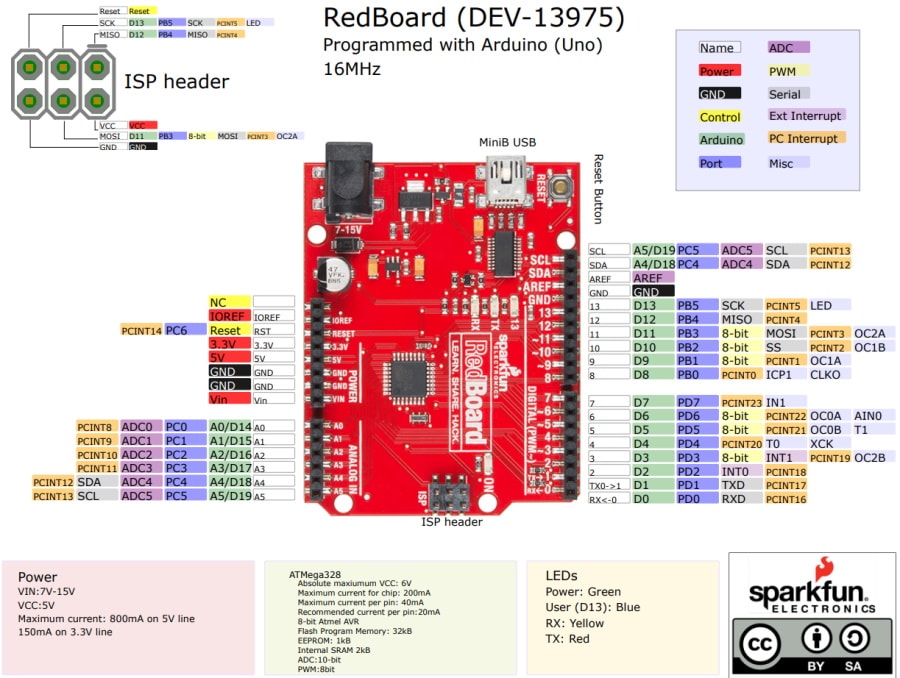
Documents:
What's the difference between the RedBoard and Arduino Uno?
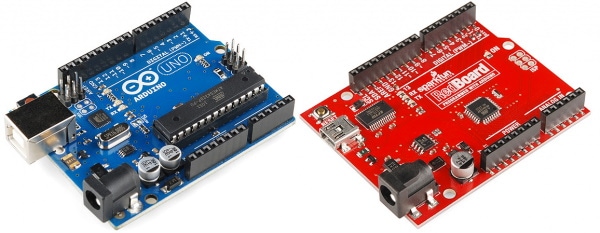
Key Differences:
- USB connector: Arduino Uno uses a USB type B connector, while the Redboard uses the smaller mini-B connector. Each connector requires a different USB cable.
- USB-to-Serial Transciever: The Arduino Uno uses an ATmega16U2 loaded with custom firmware to convert between USB and serial. The RedBoard uses the FTDI FT231X. This difference is only really prevalent when installing drivers because each requires a different driver file.
- SMD vs PTH: The Arduino Uno comes in two versions through-hole (PTH) or surface-mount (SMD). The RedBoard is only offered in SMD. The RedBoard takes this a step further, by making every component surface-mount. No sharp edges on the bottom of the board!
- Color: It won't have any real influence on the operation of the Arduino, but it certainly affects the board's swag-factor. Cool blue or Ferarri SparkFun red?
- Price: Because we manufacture the board in-house, here in Boulder, CO, we can afford to keep the price-tag a tad lower.
Key Similarities:
- ATmega328: The main microprocessor on both boards is the popular ATmega328. This is the key-est of similarities.
- IDE interaction/Board Selection Type: The ATmega328 on both boards is loaded with the same bootloader (Optiboot). That means, when you program the board, you can still select Arduino Uno under the Tools > Board menu.
- Dimensions and Connector Layout: Both boards are the same size and shape, and the female header connectors are all placed in the same locations. All shields and enclosures will be compatible with both boards.
- Digital and Analog Pins: Each board has 14 digital I/Os and 6 analog I/Os.
- Operating Voltage: Both boards operate at 5V, and have an onboard 3.3V regulator. They can be powered either through USB or with a 7-15V barrel jack power supply.