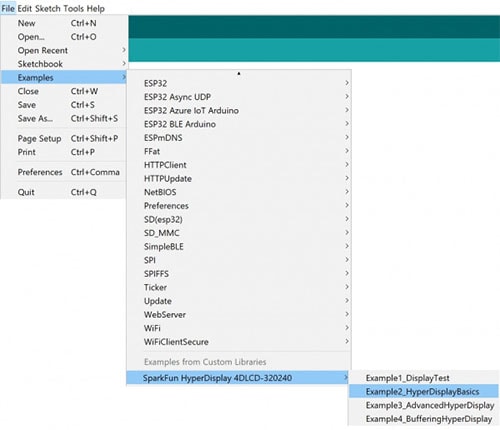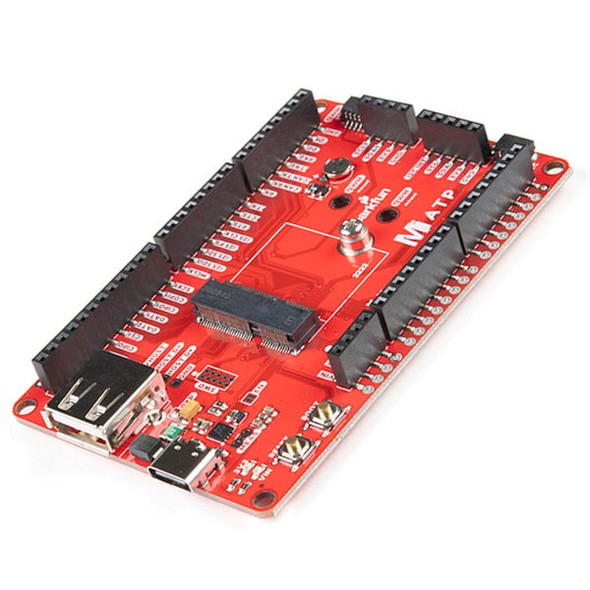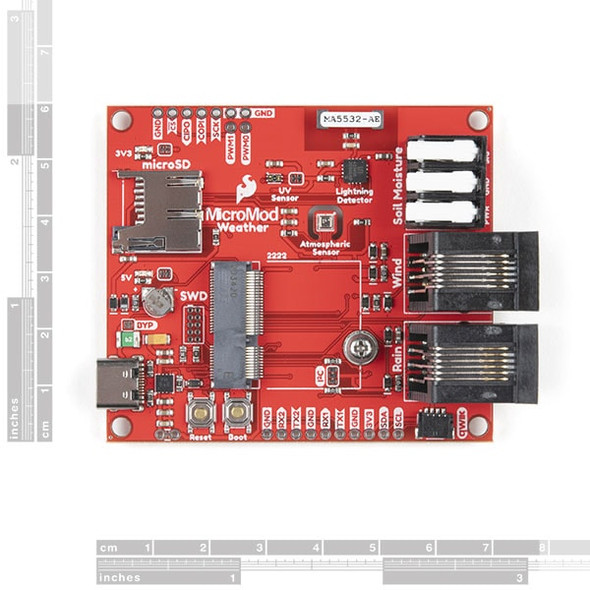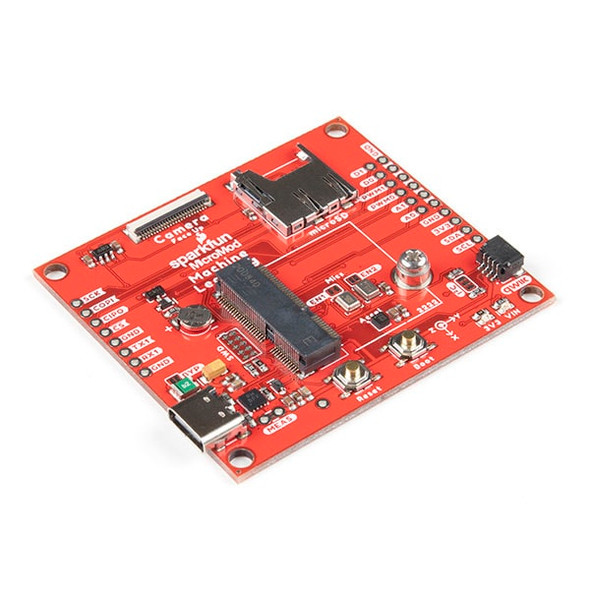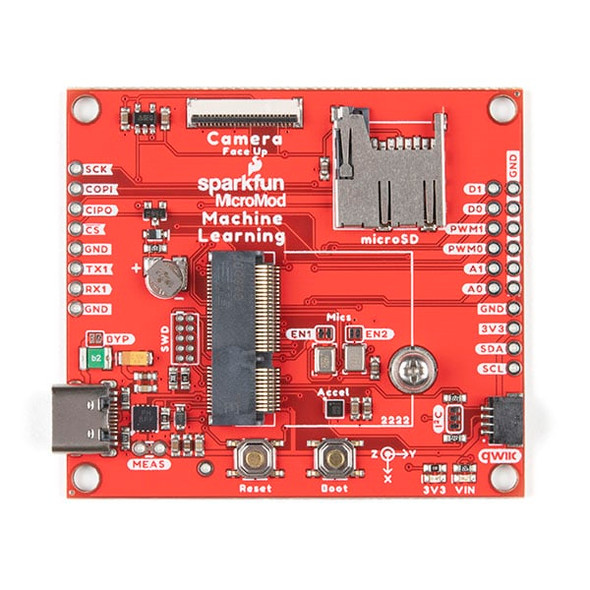Description
MicroMod Input and Display Carrier Board - DEV-16985
The SparkFun MicroMod Input and Display Carrier Board is a great way to add data and input visibility to your MicroMod project.
This board is perfect for displaying data, imagine creating your own weather station display, share price ticker, or even your own embedded game?
This carrier board combines a 2.4" TFT display, six addressable LEDs, an onboard voltage regulator, a 6-pin IO connector, and a microSD slot with the M.2 pin connector slot so that it can be used with compatible processor boards in our MicroMod ecosystem.
The MicroMod display carrier board also has an Atmel ATtiny84 with 8kb of programmable flash. This is preprogrammed to communicate with the processor over I2C to read button presses.
MicroMod Display Carrier Board Features:
- M.2 MicroMod Connector
- 240 x 320 pixel, 2.4" TFT display
- 6 Addressable APA102 LEDs
- Magnetic Buzzer
- USB-C Connector
- 3.3V 1A Voltage Regulator
- Qwiic Connector
- Boot/Reset Buttons
- RTC Backup Battery & Charger Circuit
- microSD socket
- Phillips #0 M2.5 x 3mm screw included
MicroMod Display Carrier Board Schematic:
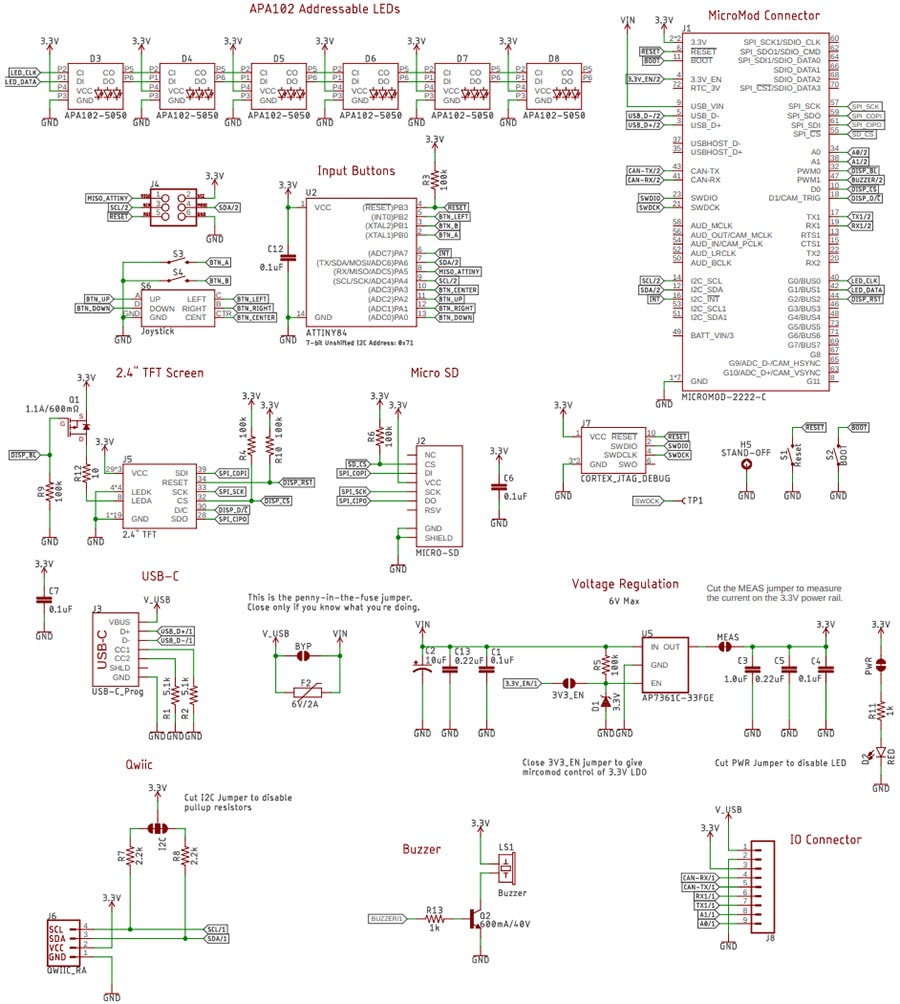
Carrier Board Dimensions:
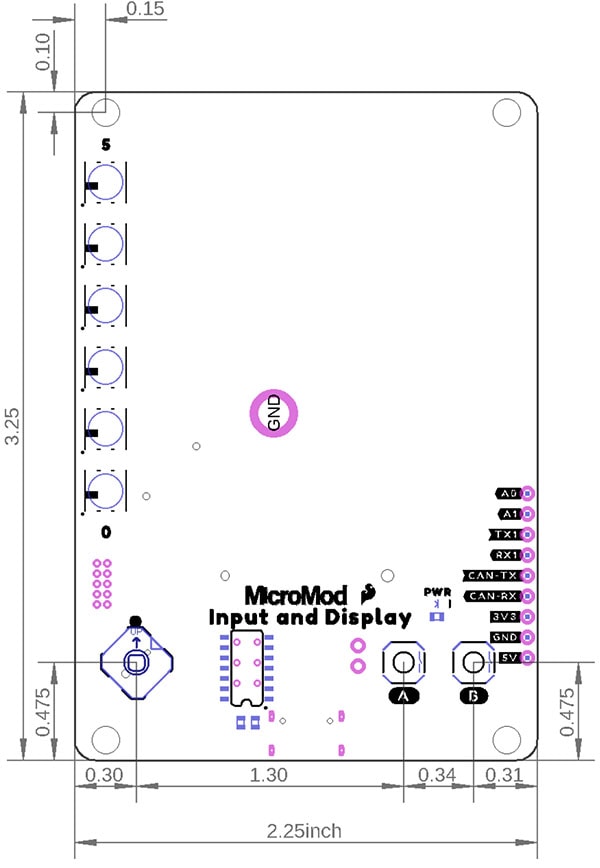
- Dimensions are in inches
Getting Started with the MicroMod Display:
Align the top key of the MicroMod ESP32 Processor Board to the screw terminal of the Input and Display Carrier Board and angle the board into the socket. Insert the board at an angle into the M.2 connector:
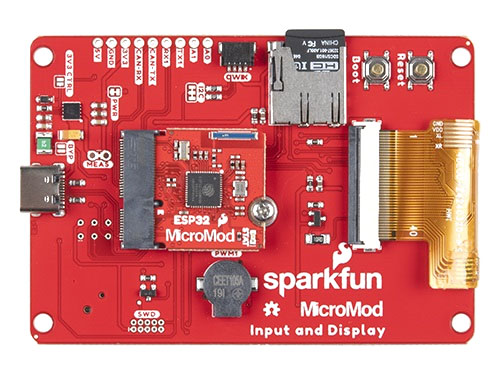
Most SparkFun MicroMod Carriers will have some common components and all MicroMod Carriers will have the keyed M.2 MicroMod Connector to plug your processor into.
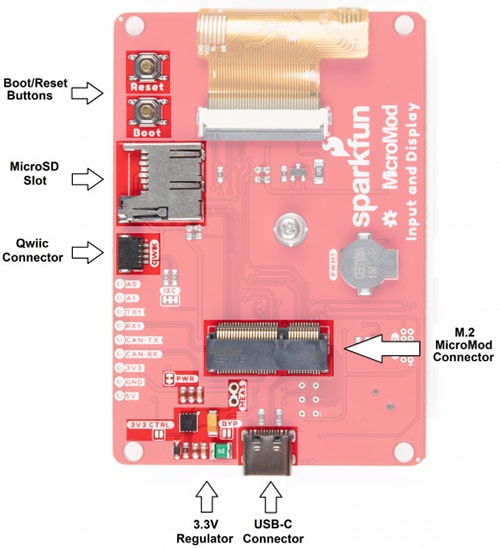
- M.2 MicroMod Connector - This special keyed M.2 connector lets you install your MicroMod Processor of choice on your Input & Display Carrier Board.
- USB-C Connector - Connect to your computer to program your Processor and also can provide power to your MicroMod system.
- 3.3V Regulator - Provides a regulated 3.3V and sources up to 1A.
- Qwiic Connector - The standard Qwiic connector so you can add other Qwiic devices to your MicroMod system.
- Boot/Reset Buttons - Push buttons to enter Boot Mode on Processor boards and to Reset your MicroMod circuit. More information needed - LAC
- microSD Slot - Insert a microSD card for reading and writing data.
I2C Jumper - If you are daisy-chaining multiple Qwiic devices, you will want to cut this jumper; if multiple sensors are connected to the bus with the pull-up resistors enabled, the parallel equivalent resistance could create too strong of a pull-up for the bus to operate correctly. As a general rule of thumb, disable all but one pair of pull-up resistors if multiple devices are connected to the bus. To disable the pull-up resistors, use an X-acto knife to cut the joint between the two jumper pads highlighted below.
PWR Jumper - Cutting this jumper will disable the "Power" LED on the front of the board.
3V3CTRL Jumper - When closed, allows you to control the 3V3 control regulator. This shuts down everything on the 3V3 rail but the battery keeps the processor awake. The Input and Display Carrier Board does not have a backup battery, so this jumper should remain open.
BYP Jumper - If you need more power, closing this jumper will bypass the 2A fuse. Close at your own risk though (we don't recommend this)!
Measure Jumper - Want to measure the juice running through your circuits? If you cut the trace between these PTH pads you'll be able to measure the current with a Digital MultiMeter.
Programming and Software Setup:
To get started, you're going to want to get familiar with the Sparkfun HyperDisplay libraries. HyperDisplay is an abstracted library for pretty much any 2D graphics display.
Once you've installed the HyperDisplay Libraries, you'll be able to access various Examples of code: