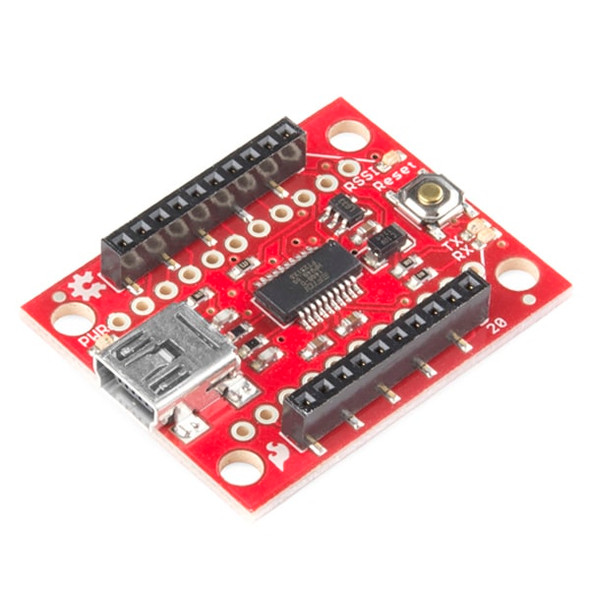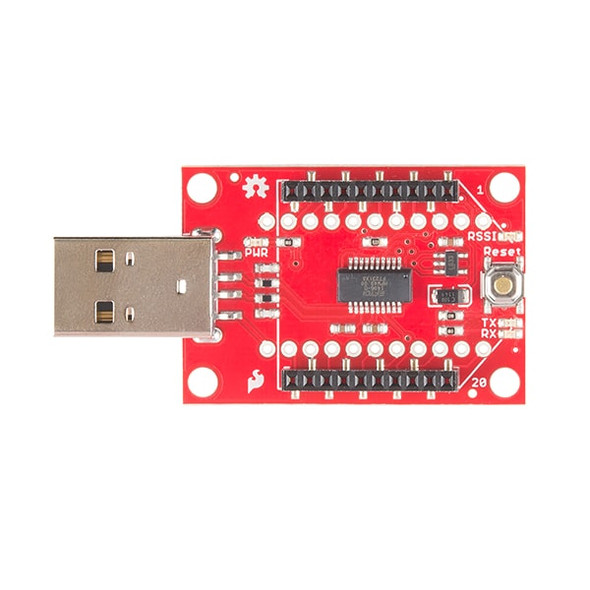Description
XBee Explorer Regulated(SparkFun WRL-11373)
The XBee Explorer Regulated takes care of the 3.3V regulation, signal conditioning, and basic activity indicators (Power, RSSI and DIN/DOUT activity LEDs). It translates the 5V serial signals to 3.3V so that you can connect a 5V (down to 3.3V) system to any XBee module. The board was conveniently designed to mate directly with Arduino Pro boards for wireless bootloading and USB based configuration.
This unit works with all XBee modules including the Series 1 and 2, standard and Pro versions. Plug an XBee into this breakout and you will have direct access to the serial and programming pins on the XBee unit and will be able to power the XBee with 5V.
This board comes fully populated with 3.3V regulator (5V max input), XBee socket, four status LEDs, and level shifting. In the latest revision the diode level shifter is replaced with a more robust MOSFET level shifter. This board does not include and XBee module. XBee modules sold below.
Documents:
- Schematic
- Eagle Files
- X-CTU Software
- XBee Introduction and Buying Guide
- GitHub (Design Files)
Replaces: WRL-09132
5 Reviews
-
Title of review 1135
Really useful board to make it easier to use XBee module with an Arduino.
-
Title of review 1134
sorts out the 5v to 3.3v logic conversion and makes it easy to wire up serial connection to arduino. quick delivery due to being in stock.
-
Title of review 1133
The pin layout on the short edge aligns perfectly with the pins on my Meduino Pro Mini Enhancement allowing it to connect via headers. DIO pin 3 is also connected to the "green" pin to allowing remote reset and auto upload over xbee wireless (tested and w
-
Title of review 1132
You would connect your power to this board via the 5V and Gnd pins at the top of the board(near the regulator). According to the regulator's datasheet this can be as high as 16V but to reduce heat at the regulator I would use as close to 5V as possible. R
-
Title of review 1131
Hi, I read supply '16v max';So I guess that I can safely power the xbee explorer with a 9v battery? No heat issues? (I use Xbee series 2, 2mW)On which pins should I plug the battery? i guess 11 (gnd) and 10 (vdo)?What voltage will I get on the '5v