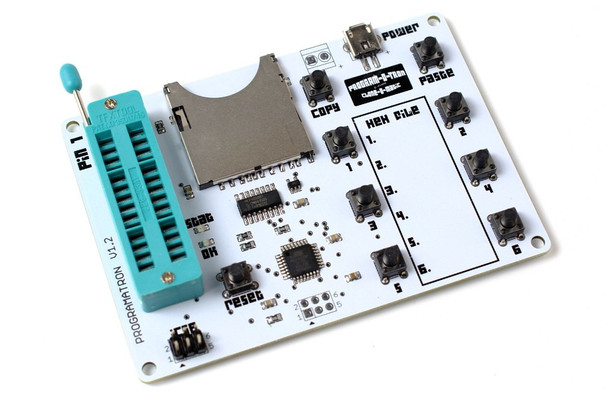Description
Program-O-Tron - Standalone SD Card AVR Programmer
Here at proto-pic HQ we make kits, lots of kits, and that means lots of AVR programming. We found this a tedious task and wanted a solution to make the whole thing quick and easy. No more did we want to have to use AVRDude or Arduino as ISP to program a few hundred ATtiny85s with a bootloader.
We looked around and found a few stand-alone programmers. Great. However they cost over £100 each and could only store one file which wasn't so great.
We can do better than this, surely? Yes! Yes, we can and in fact we did! Introducing the Program-O-Tron featuring Clone-O-Matic technology.
Why is the Program-O-Tron worth your money?
It will make your life easier and save you time. Storing up to 6 hex and fuse file on an SD card all you have to do is pop in the target chip and press the button, wait a few seconds then remove the target. Simple.
Can't I just do that with my computer and AVR dude or the Arduino IDE?
Yep, you sure can. But can you use those in your garden? On a train? In the kitchen or at the cinema? Can you ask your non-geeky friends or kids to help you with programming them when they don't have the knowledge to use Arduino or AVRDude? By using a standard power bank to power it, you can with the Program-O-Tron!
Reducing the steps required to program a chip down to:
- Inserting the microcontroller
- Pressing a single button
- Wait
- Remove microcontroller
- Repeat
This streamlines the process making it far less arduous and time consuming. In fact it's so simple my kids can do it!
But I want to program my microcontroller after it's been soldered to the board, can your Program-O-Tron do this? Yes! Using the provided 6 Pin ICSP header and a compatible cable or jumper wires it's just as easy as using the ZIF socket.
This is all very well but I've got a drawer full of old projects and I want to copy the chips on them because I've lost the original code but want to make more of my [insert widget name here], how can you help me here?
Simple, it's called copy and paste! Pop in your chip, press copy and once it's copied, the HEX and Fuse file will be available to burn by pressing the paste button just like the other buttons (so long as the chip hasn’t been locked or protected).
What can I actually program?
Via the ZIF socket (non DIP version will require an adapter):
- ATtiny25
- ATtiny45
- ATtiny85
- ATtiny13A
- ATmega168PA
- ATmega168V
- ATmega328P
- ATmega328PB
- ATmega328
- ATmega48PA
- ATmega88PA
Via the ICSP socket:
- ATtiny24
- ATtiny44
- ATtiny84
- ATtiny25
- ATtiny45
- ATtiny85
- ATmega48PA
- ATmega168PA
- ATmega168V
- ATmega328P
- ATmega328PB
- ATmega328
- ATmega164P
- ATmega324P
- ATmega644P
- ATmega640
- ATmega1280
- ATmega1281
- ATmega2560
- ATmega2561
- At90USB82
- At90USB162
- ATmega8U2
- ATmega16U2
- ATmega32U2
- ATmega16U4
- ATmega32U4
- ATmega1284P
- ATmega1284
- ATtiny2313A
- ATtiny4313
- ATtiny13A
- ATmega8A
- ATmega64rfr2
- ATmega128rfr2
- ATmega256rfr2
How long does it take to program a chip?
That depends on the size of the file. The optiboot boot loader will take around 4 seconds but a full 32K program will take a little over 40 seconds.
Do you include an SD card?
No, we don't include one but any standard SD card should work fine.
I see it has USB can I use this as a standard USB AVR programmer?
No, the Program-O-Tron is only for programming devices with pre-compiled HEX and Fuse files. The USB connector is for power only and has no data lines.
Videos
View AllClose3 Reviews
-
Title of review 30101
This has made the extremely laborious task of programming ATmega's a doddle.
-
Title of review 481
If you're reading this, my guess is that you've already made the same analysis as me. The Program-o-tron is a semipro tool -- maybe pro, if we're feeling generous -- in a market dominated by amateur kludges. There are any number of ATTINY programmers on eBay, but they are without exception extender boards built to work with other devices. That makes them awkward to use. While I'd prefer the Program-o-tron to be cased, it is completely standalone and can be rigged up securely in the middle of the workbench on a mousemat. 20 ATTINYs to program? No problemo! I wouldn't dream of using an alternative.
-
Title of review 480
Just received this and used it to program up my latest batch of boards. Seems to take a little while to recognise the chip on each board but then programs them quickly. Very convenient! Only niggle I've found is that the LED indicators are FAR too bright, they actually hurt my eyes and leave me "flash blind". I'm going to have to find something to put over them or locate their related resistor and replace it with one of a higher value. Otherwise, brilliant tool!