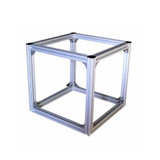Day of the Geek Badge
This is a short guide on how to assemble the day of the geek badge.

First up you need to check that you have everything you need:
Included:
- Skull PCB
- 20mm Battery holder
- LEDs
- Pin back
Not included:
- CR2032 Battery
- Soldering Iron
- Solder
- Pliers
- Flush cutters
Step 1.
Place the battery holder into the provided holes and solder to the board, make sure you get this the correct way around! You need to be able to insert the battery from the bottom of the badge.
Step 2.
You need to apply solder to the centre of the pin back pad on the PCB. Tin your soldering iron then hold the tip against the large round pad on the rear of the PCB then apply solder, you want to cover about half of the area of the circle in the centre.

Step 3.
Using your pliers hold the pin back onto the centre of the pad you have just applied the solder to. While holding down with the pliers heat the pin back and hold the iron in place until you notice the solder flow to the edge.

Next remove the iron while still holding in place with the pliers. This will stay very hot for a while so be careful!

Step 4.
Turn the board over and insert the LEDs, ensuring the short legs are towards the centre of the board. Next turn the board back over again and solder the legs in place.
Step 5.
Using your cutters it's time to snip the legs from the LEDs. You should wear eye protection as the legs can fly off!
If you want to have your badge stand up on a desk only snip the inner two legs and bend the remaining legs down slightly.
Step 6.
Insert the battery writing side facing out and you are ready to augment your best threads with some Dia de los Muertos geek fusion!
Recent Posts
-
What is Ohm's Law?
Are you curious about how electricity works? Let me introduce you to a very important concept i …9th Mar 2023 -
How do I control a central heating system using an Arduino
To control a heating system using an Arduino, you will need to write a sketch (program) that impleme …7th Feb 2023 -
The Versatility of Slotted Aluminium Extrusions: From Robotics to Camper Van Renovations
In today's ever-evolving world, the need for versatile and adaptable building materials is greater t …25th Jan 2023