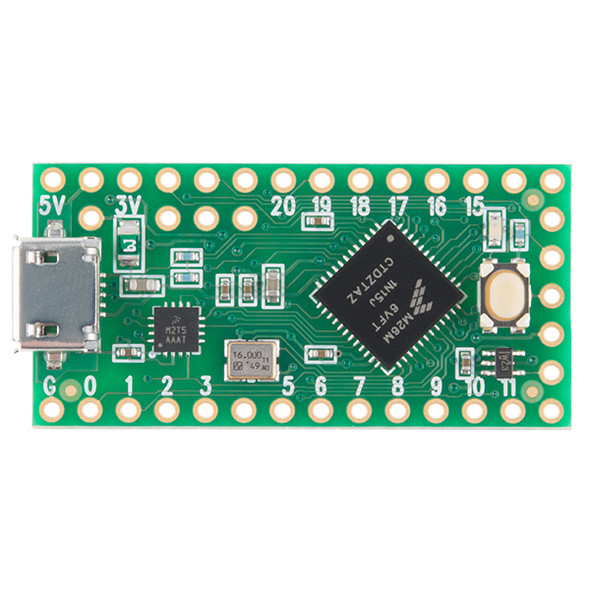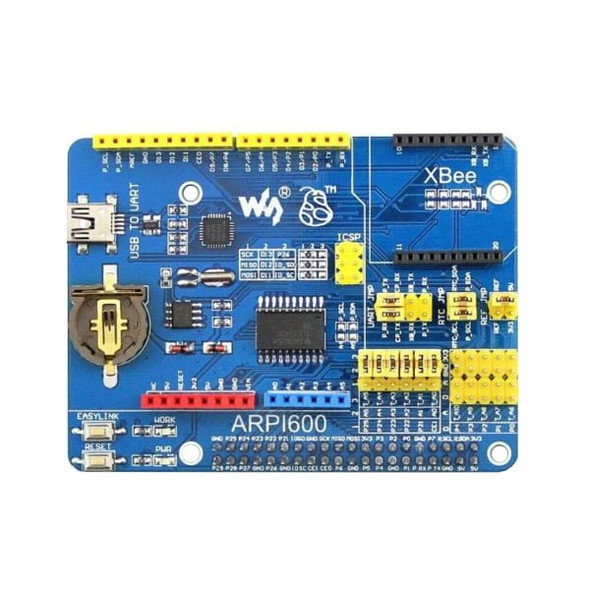Description
Teensy 3.2/LC XBee Adapter
The Teensy is an amazing development platform that allows you to get more computing power than an Arduino Uno and in less space. The Teensy 3.2/LC XBee Adapter allows you to connect your Teensy with the tried and true XBee series to provide you with a great solution to any project that requires a decently ranged no-frills wireless serial link.
Not only does the Teensy 3.2/LC XBee Adapter connect an XBee and Teensy together, but it also acts as a breakout board for both. Each pin on the Teensy and XBee has been broken out to standard 0.1" spaced through-hole soldering points that allow you to connect any additional parts that you would like to incorporate with the adapter.
Though the adapter design interfaces best with the Teensy 3.2, the Teensy LC can be utilized as well. Paired with the XBee you can get a great long-distance serial connection, and with the 72MHz of processing speed (48MHz for the Teensy-LC), you can do a lot with the information.
Schematic:
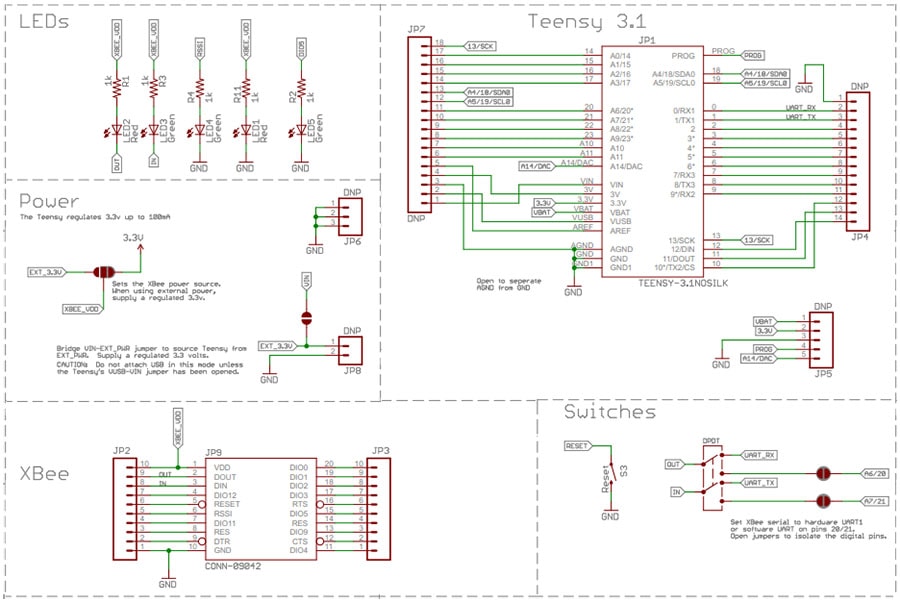
Don't forget the!:
To use this board you'll need an XBee explorer, two XBees, and a Teensy. You'll also want some male and female headers.
Teensy Xbee Adapter Board Layout:
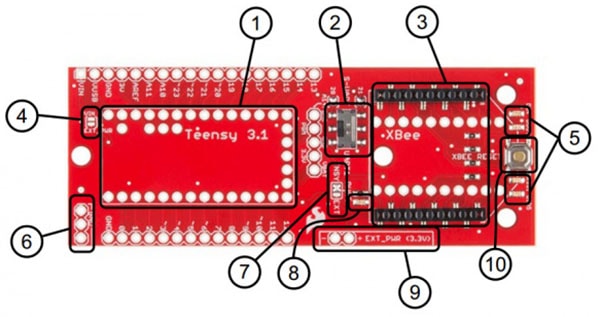
- Teensy 3.2 (and LC) Footprint - Connect the Teensy here. Make sure to add headers next to the shorter row of pins next to the Teensy's reset button to power the XBee by default.
- UART1/S-UART Switch - Select which serial pins are connected to the XBee (pins 0/1 for the hardware UART, pins 20/21 for the software UART).
- XBee Socket - Plug the XBee in here matching silkscreen shape.
- VIN/EXT Jumper Pad - Short to source Teensy power from the EXT_IN pins.
- XBee Status LEDs - Shows data movement, signal strength, and digital IO pin 5 (XBee signals).
- Spare Ground Connections - My gift to you! More ground pins for reference.
- TNSY/EXT Jumper Pads - Selects the source of power for the XBee. The default is connected to the Teensy's on-board voltage regulator. When providing external power from the EXT_PWR (3.3V) pins, move the solder jumper to the EXT_IN side.
- Power LED - Shows if XBee is getting power.
- EXT_PWR (3.3V) - Supply regulated 3.3v here only when necessary.
- XBee Reset Switch - Resets the XBee.
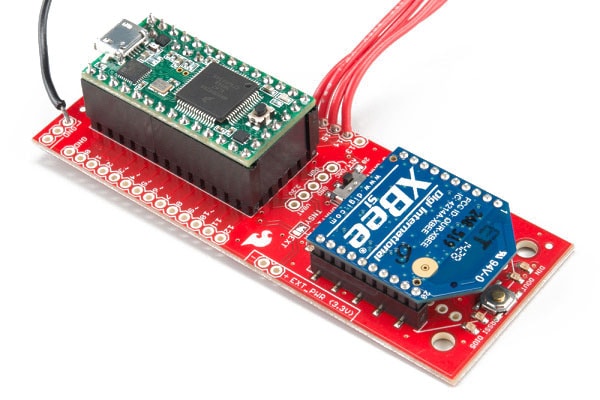
Notes:
- The only headers pre-soldered onto this board like the ones designed to attach your XBee. Additional headers and wires to hook up your Teensy, breadboard, additional circuits, etc will need to be purchased separately.