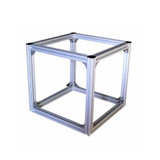How to Solder
How to Solder for Beginners

If you want to make anything that involves an Arduino, raspberry pi or any kind of circuitry, the odds are that you are going to have to solder something to a circuit board.
Learning how to Solder is a key skill to master if you want to work with electronics. It’s tricky, but not too hard – if you want to attach wiring or components to a PCB (printed circuit board) a little finesse with a soldering iron goes a long way.
Don’t worry – it’s easy to learn once you know the basics and Proto-PIC have some fantastic soldering kits to get you started!
First things first - Selecting the right Soldering Tools


The tools required to perform soldering are listed below:
- Solder Wire – this creates the electrical connection between the parts to be joined.
- Solder Iron and Stand – With soldering irons, you really do get what you pay for. While a simple 25W soldering iron may do for most beginner jobs, you will find that a higher spec, temperature controlled solder station with built in stand will provide better comfort and better quality joins
- Sponge – Most stands should come with a sponge and a place to store it. A 100% cellulose sponge is the most effective. Before you start soldering, make sure that your sponge is dampened with water and wet to the touch.
- Diagonal Cutters – A small pair of diagonal wire cutters will allow you to trim the excess from your newly soldered joints.
- Benchtop Parts holder – Sometimes called “third hand” or “helping hand”, this is a useful piece of workshop equipment that helps hold parts firmly in place while you solder.
Now that we have the equipment, we can start to actually solder!
Prepare the Soldering Iron
Once you’ve turned on your iron and heated it to the correct temperature – 280 degrees centigrade should be about right– you need to clean the iron and ‘tin the tip’. Wipe the tip of the iron on the damp sponge to prevent any oxidation and then immediately touch a small amount of solder wire to the tip of the iron and wipe it away on the sponge.
This is known as “tinning” the tip

Note: Never use files or abrasives like sandpaper on a tip as it will damage the plating and ruin your iron!

Solder Iron A is an example of a dirty tip.
If you’re having trouble tinning, its likely that the tip is oxidised.
You can repair an oxidised tip by treating it with tip-tinning paste.
Solder Iron B is what you should be seeing – a thin, shiny layer on the tip of the iron.
Prepare the PCB
To prepare the PCB, make sure that it’s free from dirt / fingerprints and oxidation by cleaning it with Isopropyl alcohol wipes (available at Boots) or clean pads to be soldered with flux

Create the solder joint

- Strip the wire / component you wish to solder free of its plastic casing using a wire stripper
- Then hold the wire at the point at which you wish to create a joint and heat it with the iron.
- Once the metal is heating, touch the tip of the solder wire between the iron and the wire / component so that it melts and flows into the hole and on your wire, joining them together.
- Once enough solder has coated the join (it should only take a few seconds), carefully remove the iron and allow the solder to cool.
Note: Make sure to only solder in a well ventilated area, or with bench extraction switched on, as fumes from the solder can be harmful!
Tidy the solder joint
Once your joint has dried, clip the excess wire / component with the diagonal clippers as close as you can to the board. A good joint will look like a smooth, shiny, slightly rounded pyramid.

Common Issues when learning how to solder

The picture “Bad Solder Joints” shows 3 common issues seen when soldering.
The Top Left Joint is caused by the solder not flowing well into the joint. This is usually caused by overheating, a dirty PCB or a dirty tip. Clean the PCB and try again.
The bottom left joint shows a cold joint. This is caused by not allowing the solder to melt completely. These will cause your circuit to fail prematurely. Apply a little more heat to the join for longer.
The bottom right join shows a “disturbed” joint. It looks quite like a cold joint and indeed the circuit will fail prematurely with this too, but it is cause by allowing the joint to move before the solder has cooled down.
Conclusion
Now you know the basics of soldering, and how to avoid the most common mistakes, why not try out your new skills on our fantastic STEM Lighthouse soldering kit for beginners

Recent Posts
-
What is Ohm's Law?
Are you curious about how electricity works? Let me introduce you to a very important concept i …9th Mar 2023 -
How do I control a central heating system using an Arduino
To control a heating system using an Arduino, you will need to write a sketch (program) that impleme …7th Feb 2023 -
The Versatility of Slotted Aluminium Extrusions: From Robotics to Camper Van Renovations
In today's ever-evolving world, the need for versatile and adaptable building materials is greater t …25th Jan 2023